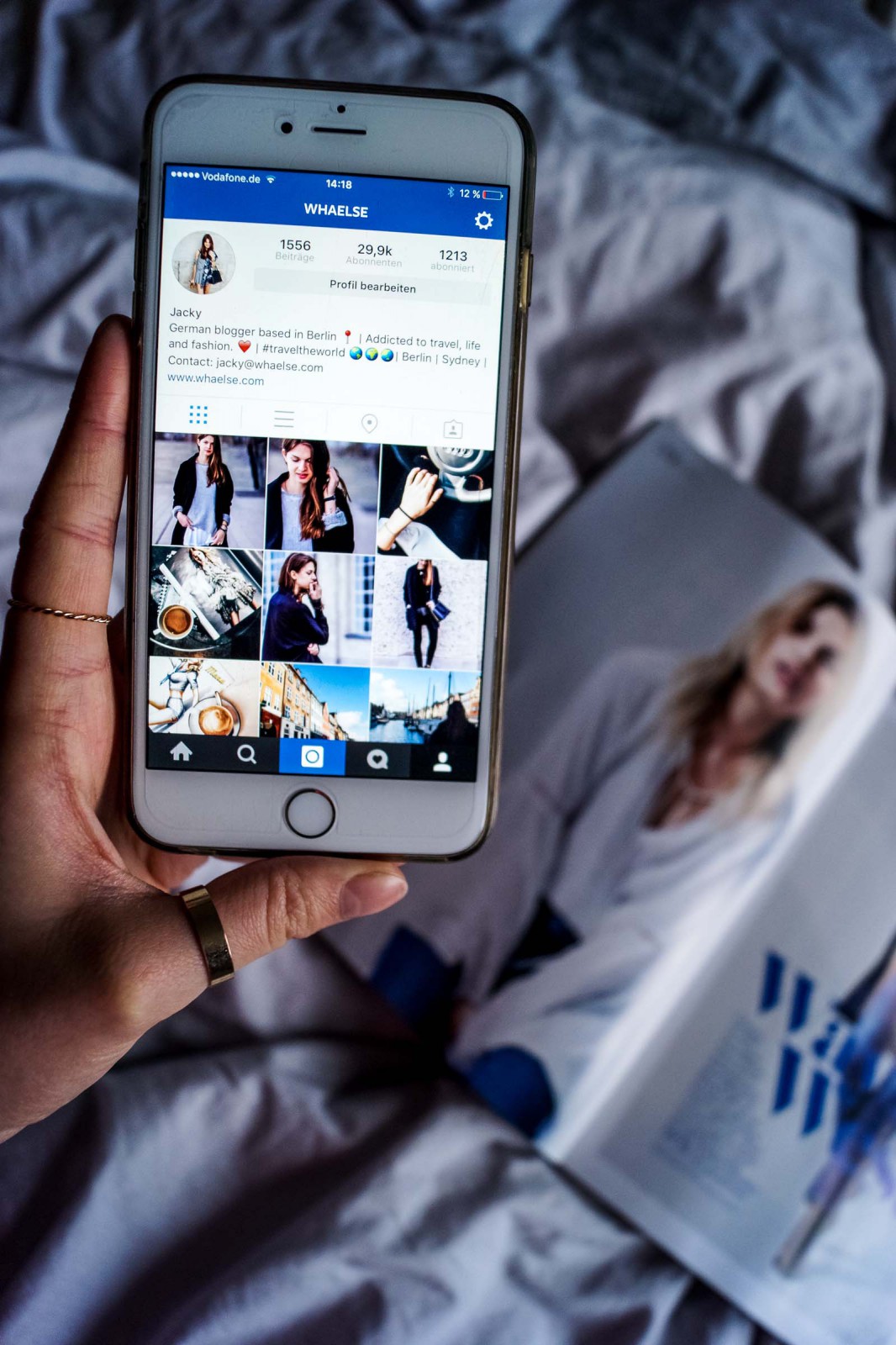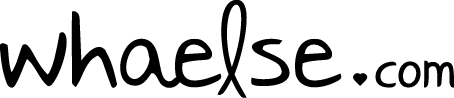Last week Instagram officially launched multi-account support! Finally! Probably a lot have more than one Instagram account – at least one for the blog and maybe one that’s private -, and it always was a bit difficult and annoying to switch between different accounts. You had to log out and log in again. But now you can easily maintain more than one account on the same device. In the following I’ll tell you how to do it and what are the benefits.
How to add multiple Instagram accounts
First of all, you need to update your Instagram to version 7.15 for both Android and iOS. When your Instagram is updated, you have to go to your profile picture and click on the symbol in the top right. If you scroll down, you’ll find a new option that says “Add account”. By clicking that, you can just add a new account to your Instagram. Simple, isn’t it? 🙂 If you now want to switch from one profile to the other you just have to click on your profiles name at the top and click on the profile you want to go to. Have a try and let me know, if you have any problems adding and/or switching your accounts.
The benefits of the new Instagram feature
First of all: it makes switching between several accounts much easier 😉 You don’t have to sign out and in again anymore! You know can create several Instagram profiles with different topics and easily post on them. You can even do it for your blog. You could create one account with all your looks, one with pictures of your travels, one with food pictures, etc.. This new feature makes it easier to create niche-accounts and to reach out to a very specific audience. Your accounts engagement might get better as well. So this is only one benefit of the new Instagram feature. Did you already make experiences with it? What do you think are the benefits?